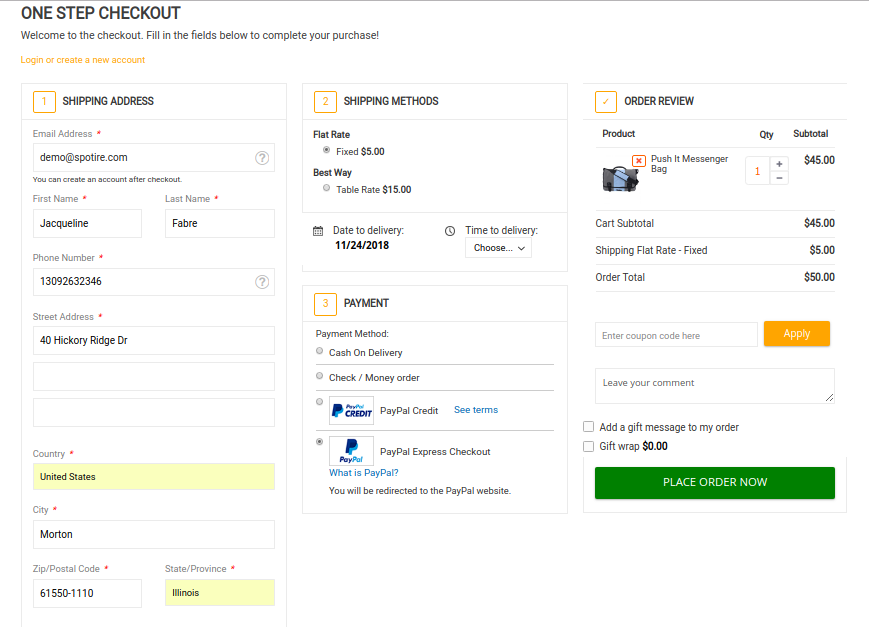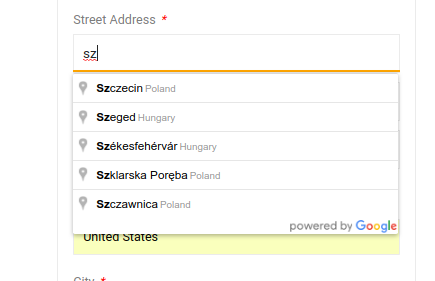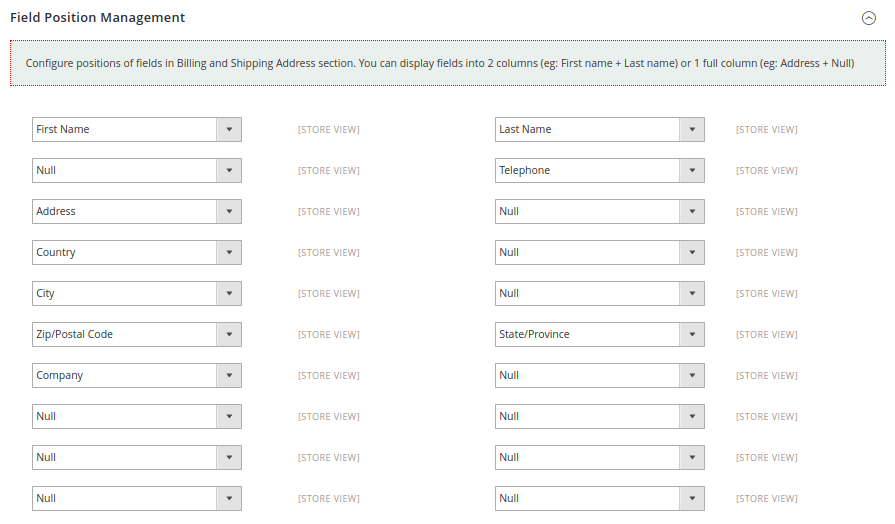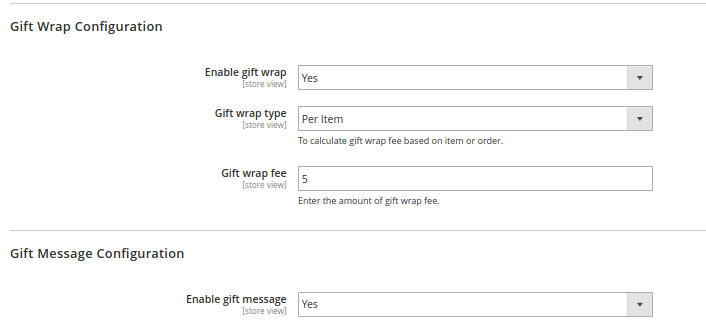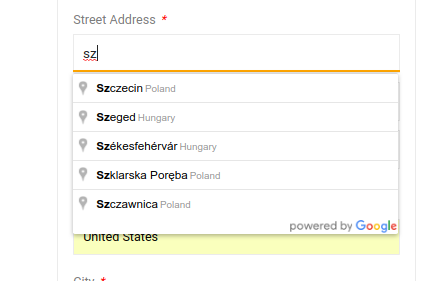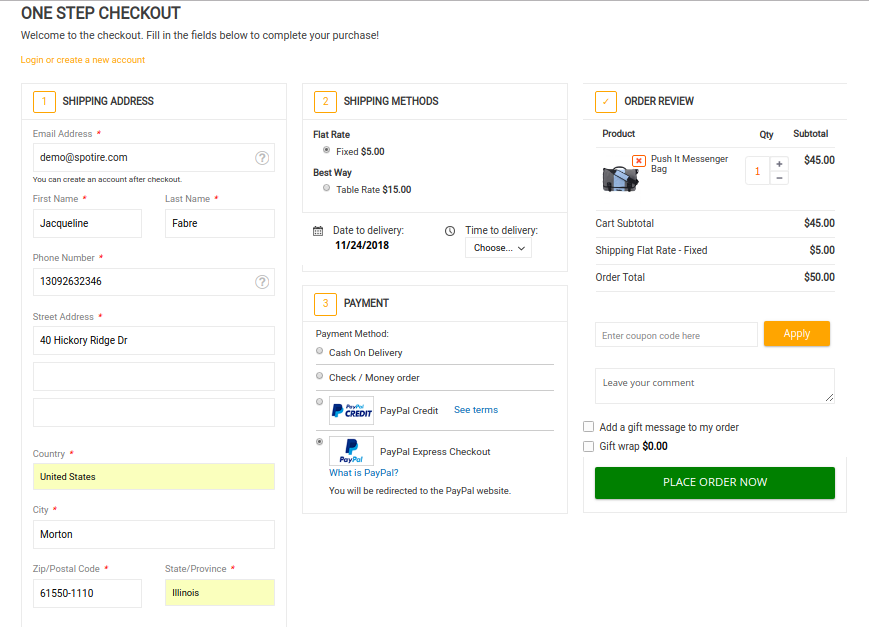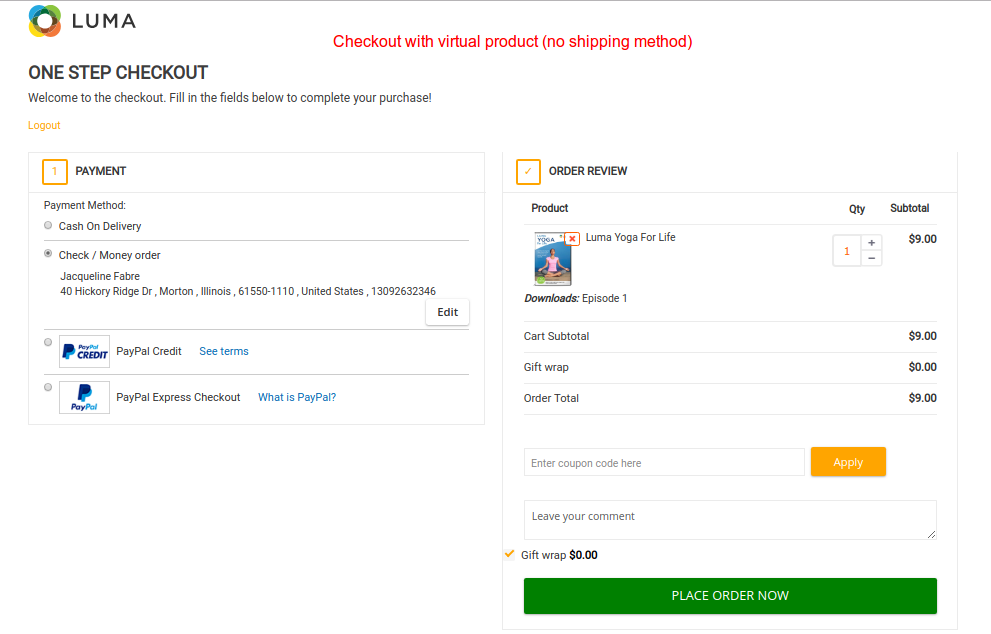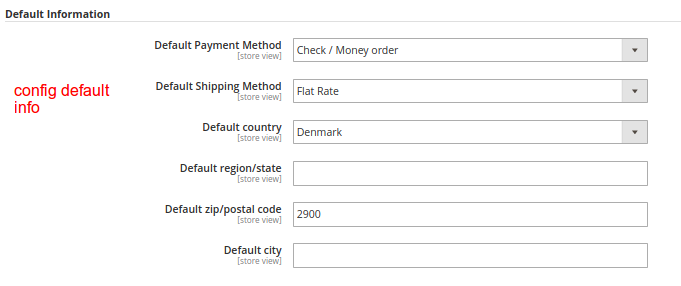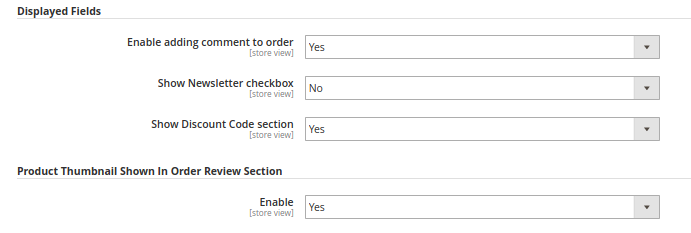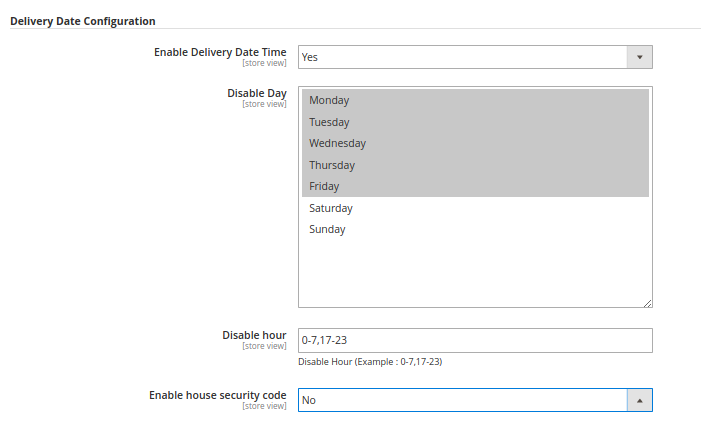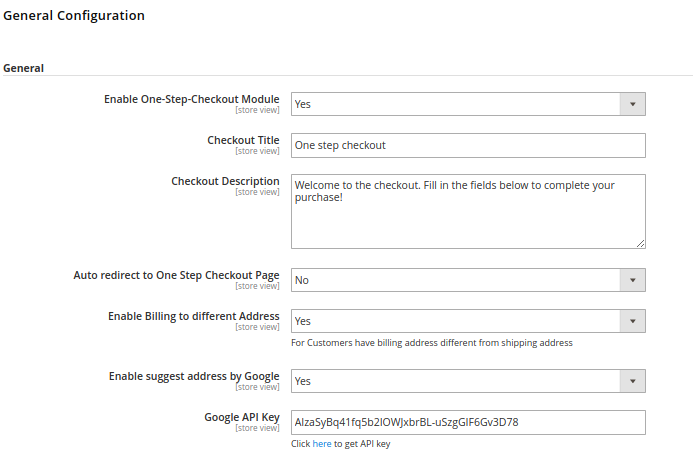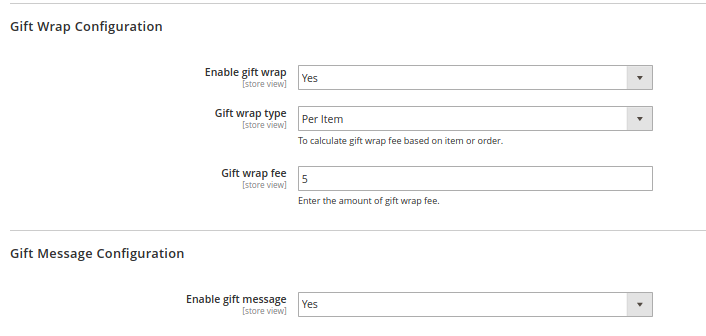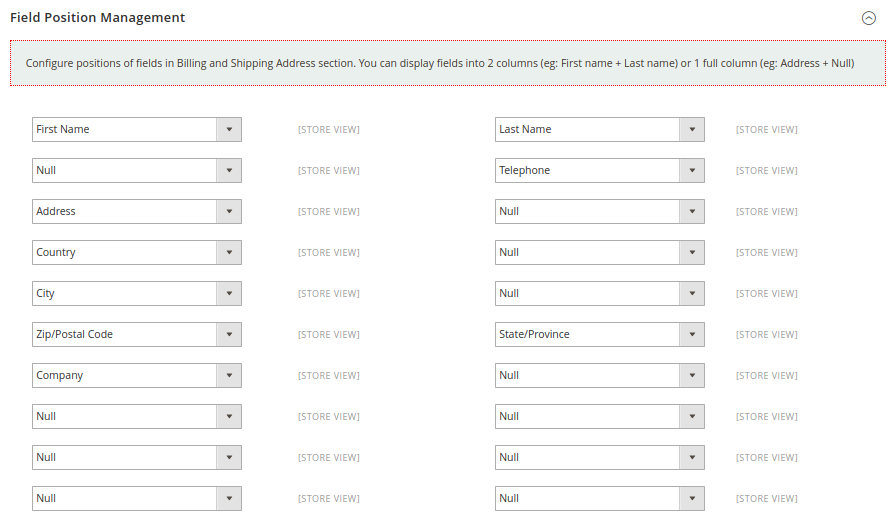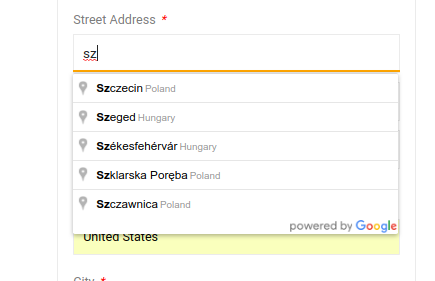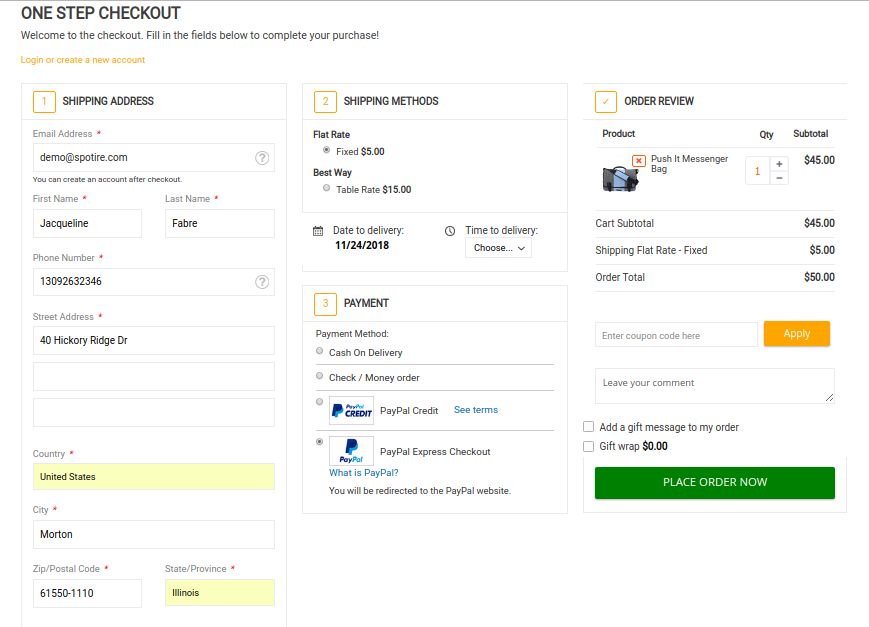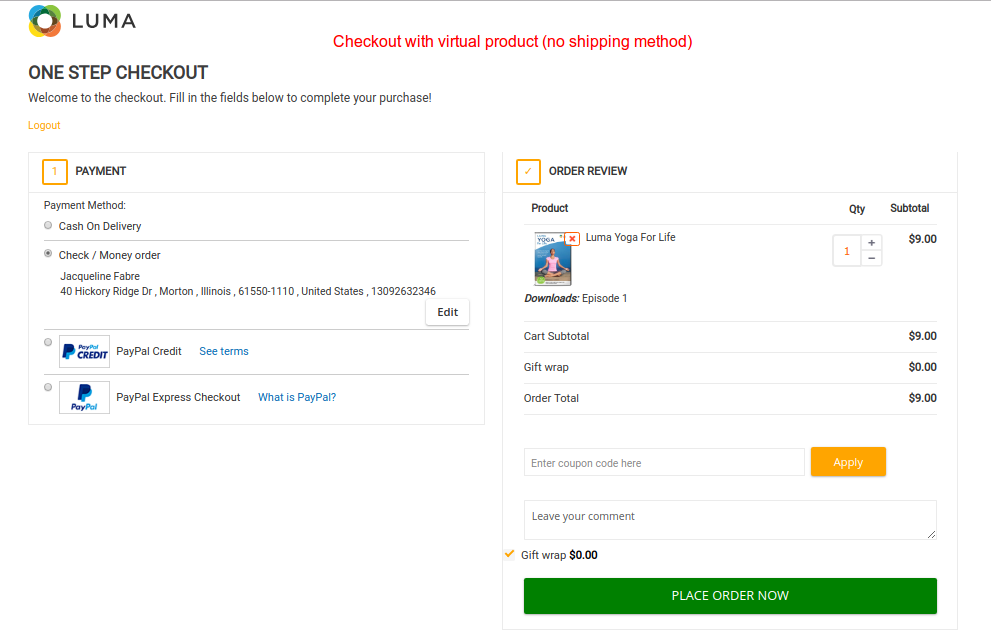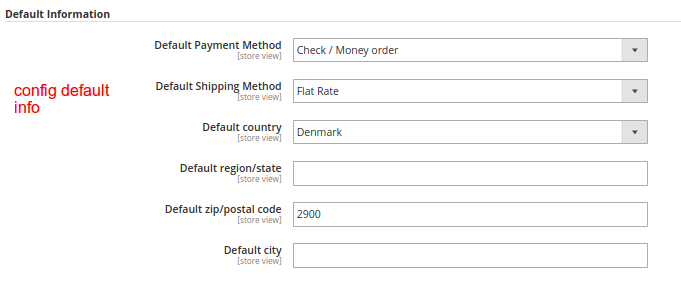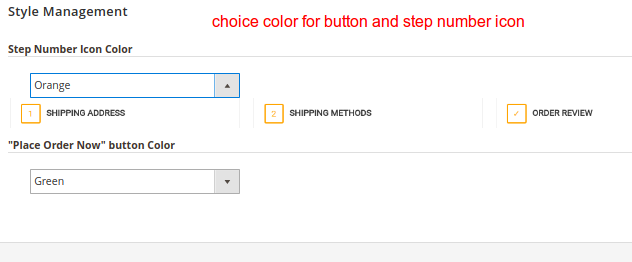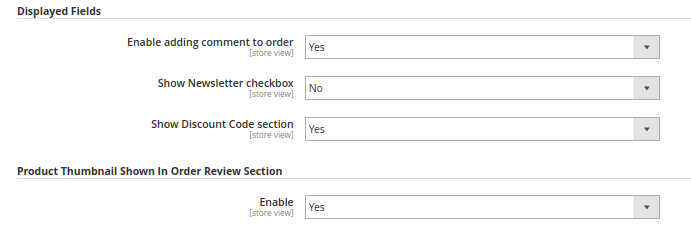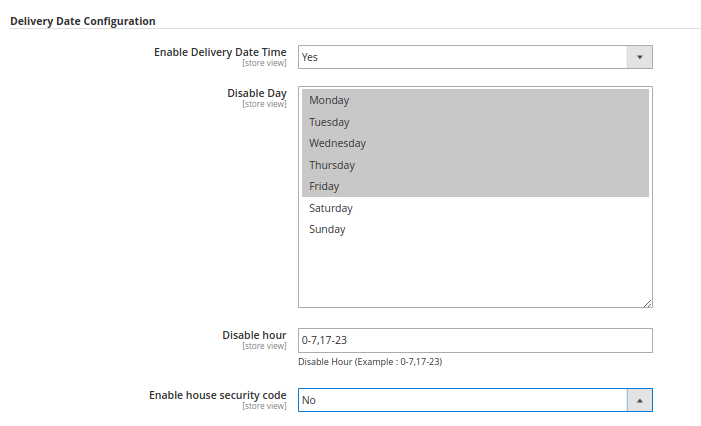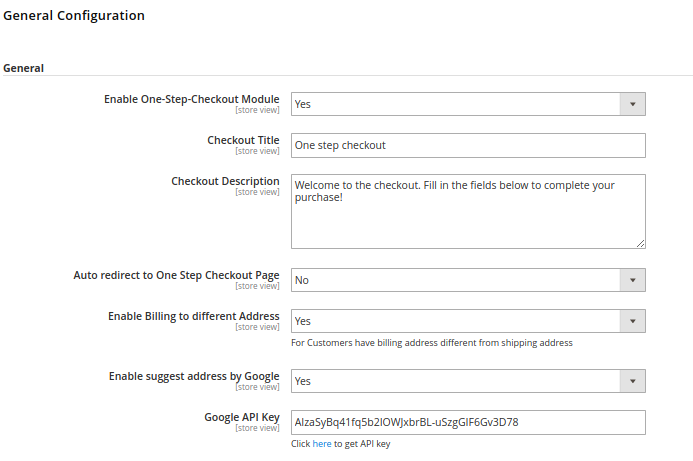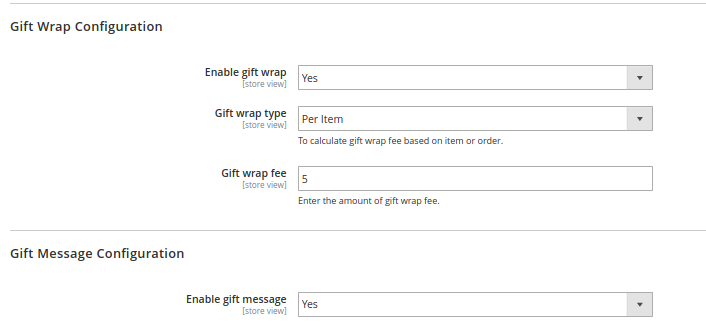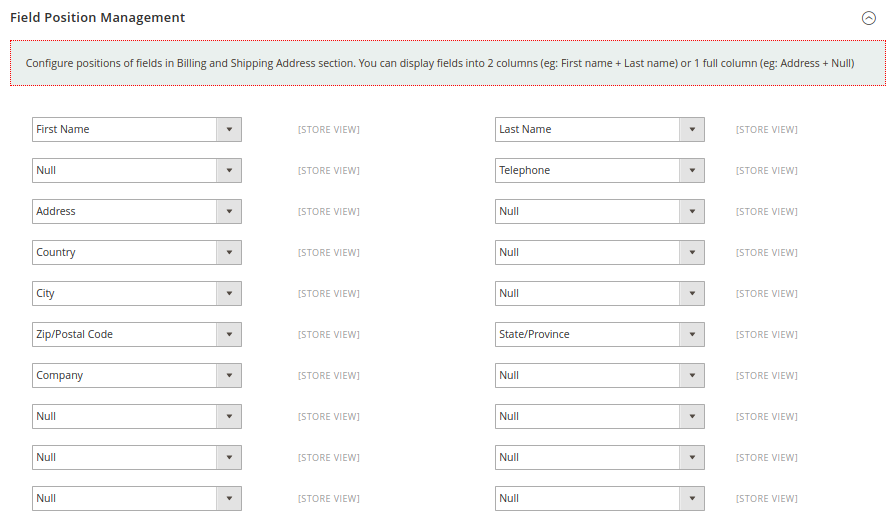GENERAL QUESTIONS
How can I purchase Magezend extensions?
We just have Paypal Payment method The most common means are PayPal. Security and fraud protection is guaranteed.
What is the license policy? On how many websites can I use Magezend extensions?
Our license allows you to use a single extension license on one Magento live site and an Magento dev site.
Can I install the Magezend extension on a staging site before transferring it to a live one?
Yes, you can install any Magezend extension on a test site and configure all the settings there before doing it on your live store.
Can I get a refund if an extension doesn’t suit me?
Absolutely. Magezend provides a 30-day money back guarantee. No risks for you.
If you are looking for a specific solution for your store, try to contact we to discuss about Magento custom extension development service.
How to install Magento 2 extensions?
Unpack the extension ZIP file on your computer. Connect to your website source folder with FTP/SFTP/SSH client and upload all the files and folders from the extension package to the corresponding root folder of your Magento installation: Please use the “Merge” upload mode. Do not replace the whole folders, but merge them. This way your FTP/SFTP client will only add new files. This mode is used by default by most of FTP/SFTP clients software. For MacOS it’s recommended to use Transmit. If you install several extensions from Magezend, they will contain same files from the Base package — feel free to overwrite them, these are system files used by all our extensions.
- Connect to your Magento directory with SSH.
- Run 3 following commands:
- :> php bin/magento setup:upgrade
- :> php bin/magento setup:di:compile
- :>php bin/magento setup:static-content:deploy
Releated version 1.0.0 : 12 Dec 2017
Release version 1.1.0 : 29 October 2018
- Add feature to update qty product
Release version 2.3.0 : 18 Feb 19
- Fix bug for Magento 2.3.2
Release version 2.3.0 : 10 May 20
- Fix bug on Magento 2.3.3 and Magento 2.3.4


 Compatible With: 2.2.x | 2.3.x | 2.4.x
Compatible With: 2.2.x | 2.3.x | 2.4.x